
Select your college above or begin researching district library resources below.
In addition to accessing The Chronicle of Higher Education from the District's Library Resources page, you can create your own account to log in and access the full text of all articles from the Chronicle website, via the Chronicle iPad app, or with a smartphone or tablet.
You must first register with The Chronicle using your domail.maricopa.edu email address. You only need to register once, and then your email address and password can then be used on the Chronicle’s website, on the Chronicle iPhone App, or on your mobile device or tablet.
____________________________________________________________________________________________________
Register on the Chronicle.com website:
1. Go to chronicle.com, and click on the "Log in" link at the top right hand side of the Web page
2. Click on "Create a Free Account."
3. Enter and confirm your domail.maricopa.edu email address, then follow the steps on the account setup pages. Note that you MUST use your District email account to gain access.

____________________________________________________________________________________________________
Register on the Chronicle iPad app:
1. Open the iPad App Store.
2. Find the Chronicle of Higher Education app and tap "Open."
3. You will be asked for your iTunes/Apple ID username and password.
4. Enter that information, and then your app will download and install.

5. Once installed, tap the Chronicle app within the iPad's Newsstand app.
6. When the app opens up, tap “Sign In” on the top left.

____________________________________________________________________________________________________
Register on a smartphone or tablet:
If you’re in mobile view:
1. Go to chronicle.com on your device’s Web browser scroll down to the very bottom of the page. Tap the “Log In” option.
2. Scroll down to the bottom of the login page and tap the “Create an account now” link.
3. Enter and confirm your domail.maricopa.edu email address, then follow the steps on the account setup pages.
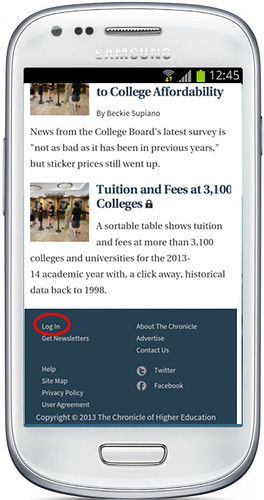
If you’re in the standard view, follow the steps for On the Chronicle.com website above.
For additional resources, visit your college library's site.
More Info |